Sign Up and Get a License
Create an account and automate your workflows
Introduction
DBSync Cloud Workflow is a robust workflow automation tool which enables organizations to easily perform daily operative tasks without any human intervention.
Tutorial
Refer the video walkthrough or the steps listed below to help you get started.
Sign Up
To get started with automating your workflows, follow the steps below:
Create a free trial account by navigating to the DBSync website.
Click on 'Start Free Trail' as shown in the image below:
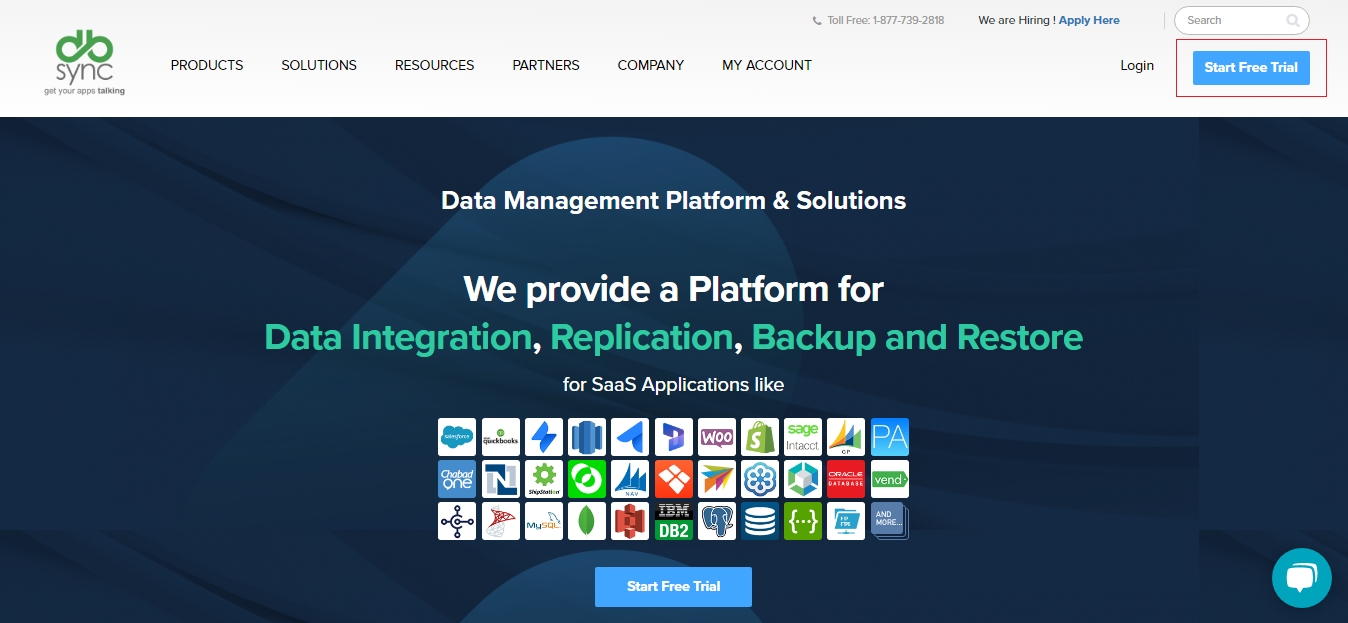
You will be redirected to the DBSync product suite. Select the product 'Cloud Workflow' and click 'Start Trail'.
Provide your business email and click 'Go'.
Activate your account and utilize these credentials to login to DBSync Cloud Workflow.
Login
Login to DBSync Cloud Workflow by navigating to the DBSync website.
Click on 'Login' and choose 'Cloud Workflow' as shown in the image below:

Provide your 'User Name' and 'Password' setup during signup and click 'Login'.
You will be redirected to DBSync Cloud Workflow Home Screen as shown below
Get started by creating a new project and automate your workflows.