Home
Learn more about the various Home screen operations
Introduction
DBSync Cloud Workflow provides an intuitive 'Home' screen to help you get started with creating a project and associated tasks for running the workflows.
Functionalities
The following are the various operative functionalities that can be accessed from the 'Home' screen:
Projects
Create Project
Click the 'Create' option from the 'Home' screen to create a custom project from the 'Projects' tab and provide a name for the project. You can create tasks under this project and integrate your customized workflows. Refer Image below:
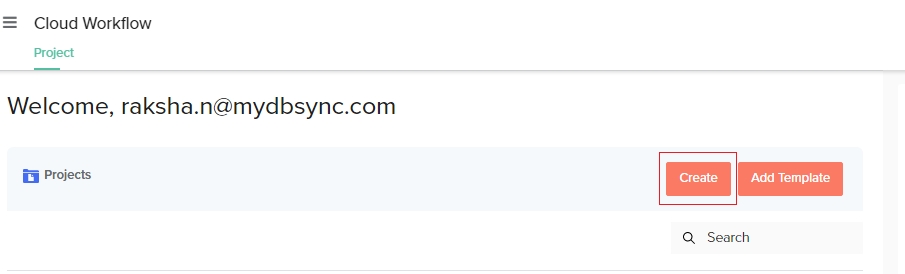
Add Template
Click 'Add Template' option from the 'Home' screen 'Projects' tab and select the required pre-built template to run your workflow. Refer image below:
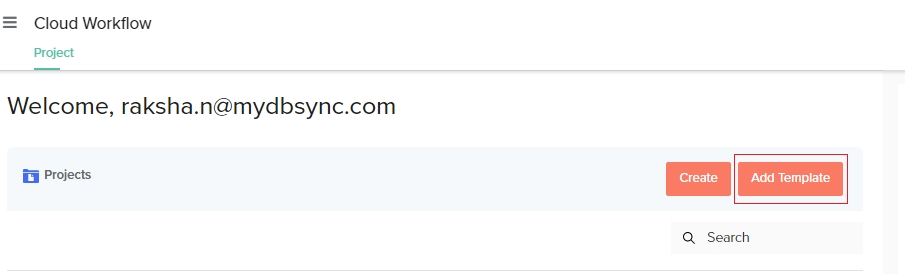
Created Projects
You can access the list of project created from the 'Home' screen. You can use the toggle icon to switch to 'Next Page' and also apply a filter on the number of 'Project to Display'. Refer image below:
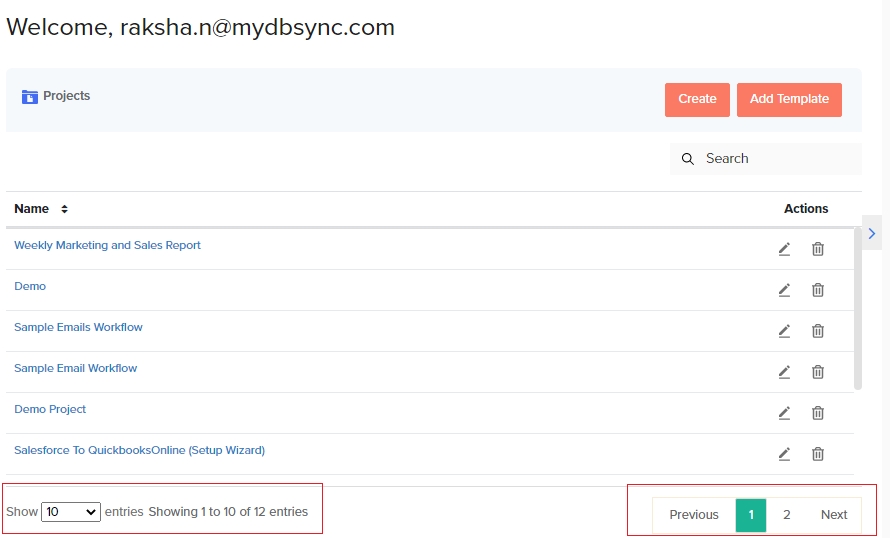
Admin Functions Toggle
Click the
 Toggle icon on the 'Home Screen' above the 'Projects' tab as shown in the image below:
Toggle icon on the 'Home Screen' above the 'Projects' tab as shown in the image below:

Info Panel
The 'Home' screen provides an intuitive 'Info Panel' which provide various information about your profile including option to access the documentation, buy more templates, privacy policy etc.
The 'Home' screen 'Info Panel' also provides a quick video tutorial of Cloud Workflow Engine and provides reference links through which you can access our tutorials and help content. You can also contact DBSync support from this panel if you need more help.
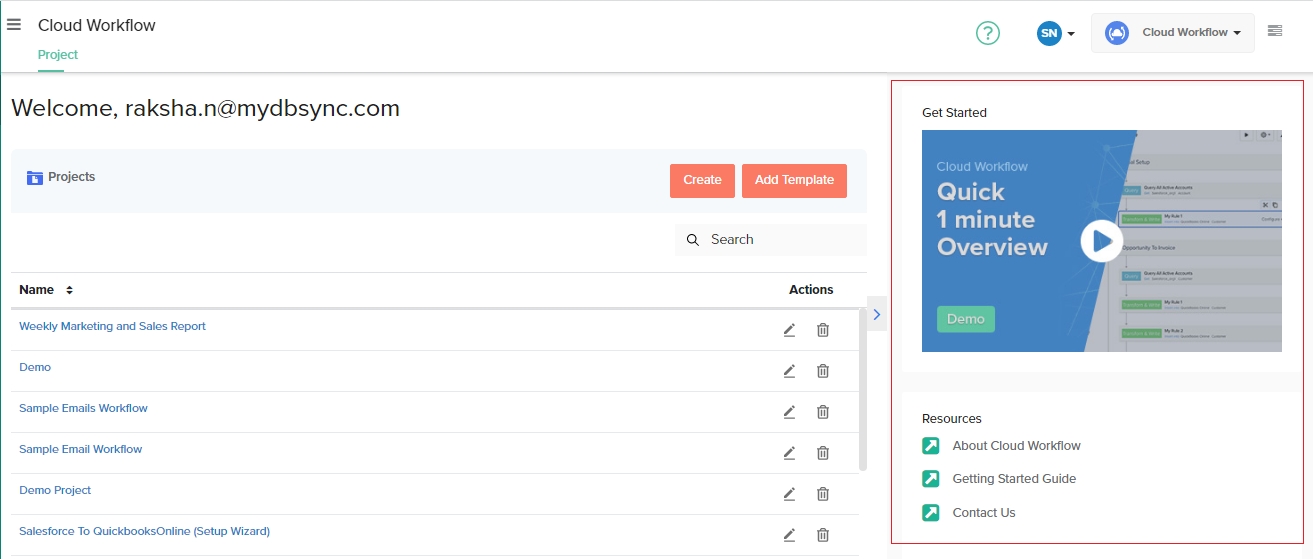
The above mentioned are the various operative functions you can perform from the 'Home' Screen.